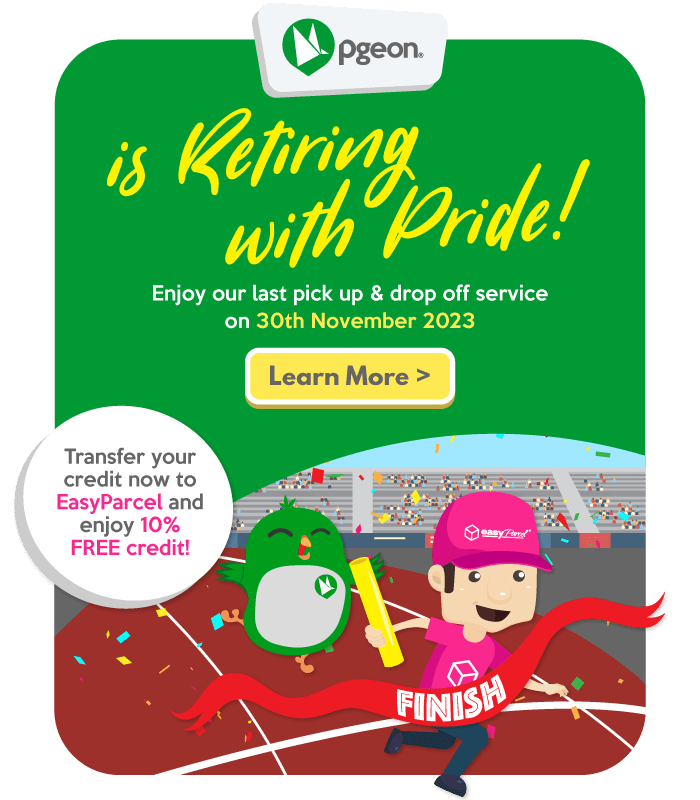Can you imagine if you have 500 orders to ship out the next day, then how long are you going to take to fulfil all the orders? It’s so exhausting! ?
Hey, ? stop all the time-wasting works! Let us introduce you to our new feature a.k.a your new life-saver — Bulk Upload! ?
Simply fill in your receiver details into the “Bulk Template” Excel file, hit the “Upload” button and poof — all your orders are placed in just a few minutes!
The best part is you can now upload up to 500 orders at a time. It will help to save a lot of your time now! ⌛
How To Place Order In Bulk?
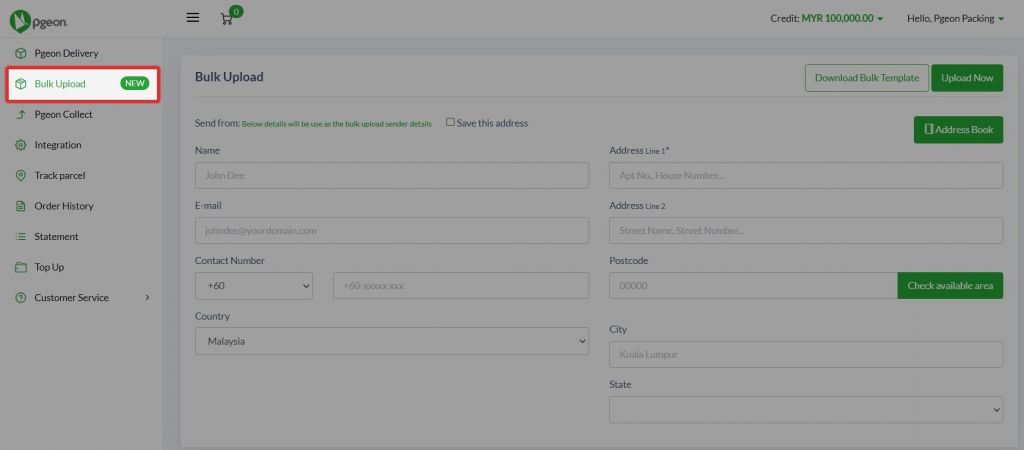
STEP 1: Click “Bulk Parcel” at Dashboard.
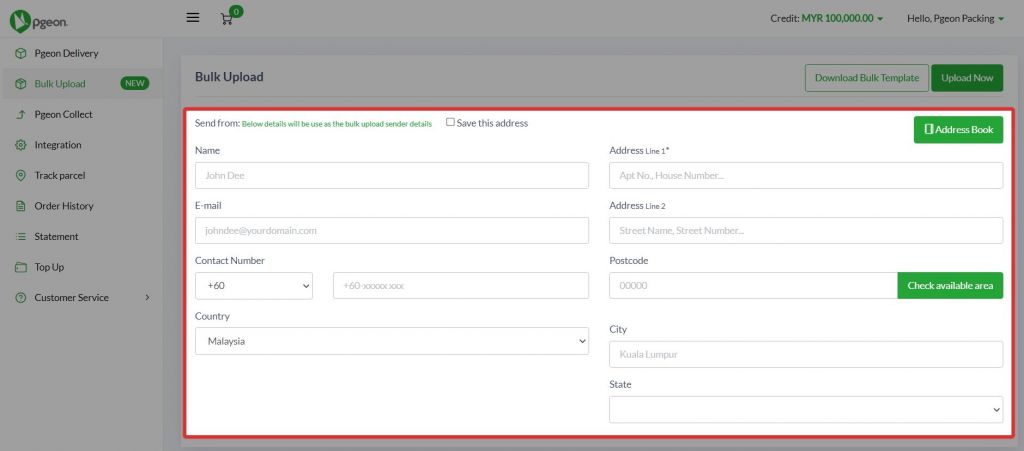
STEP 2: Fill in this column with sender details.
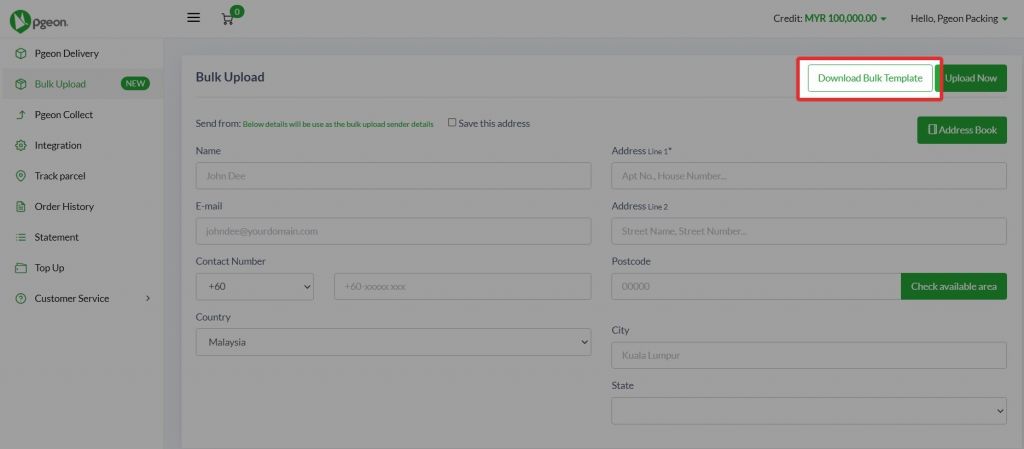
STEP 3: Download the “bulk template”.
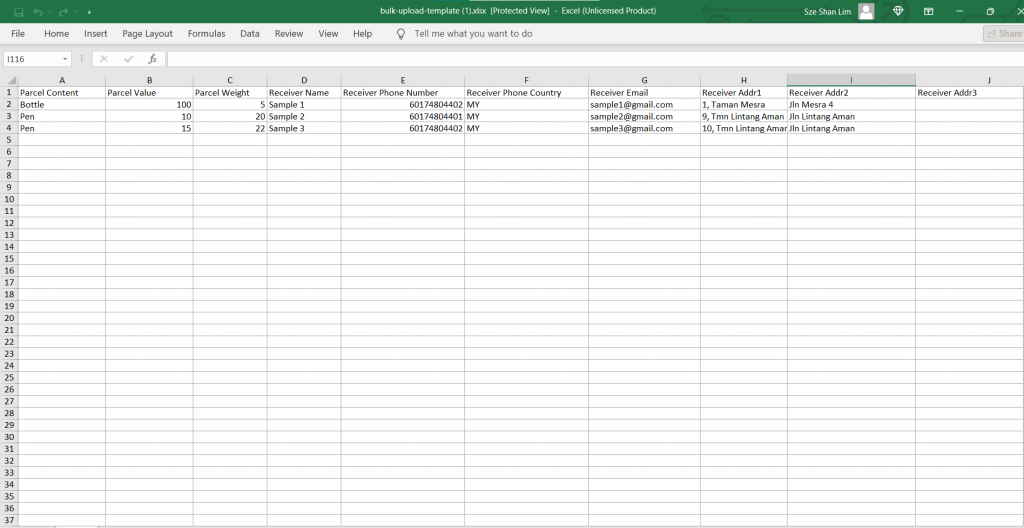
STEP 4: Fill in receiver details in the template.
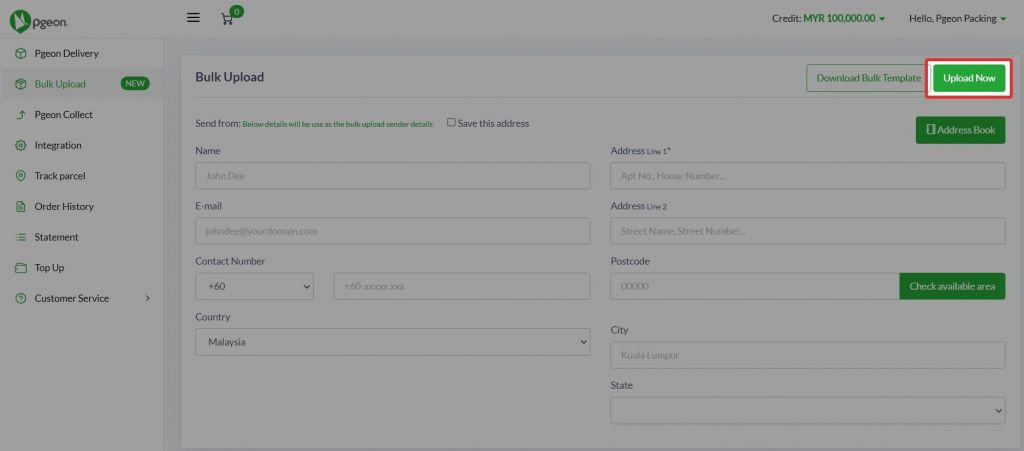
STEP 5: Click “Upload Now” once you’ve completed the sheet.
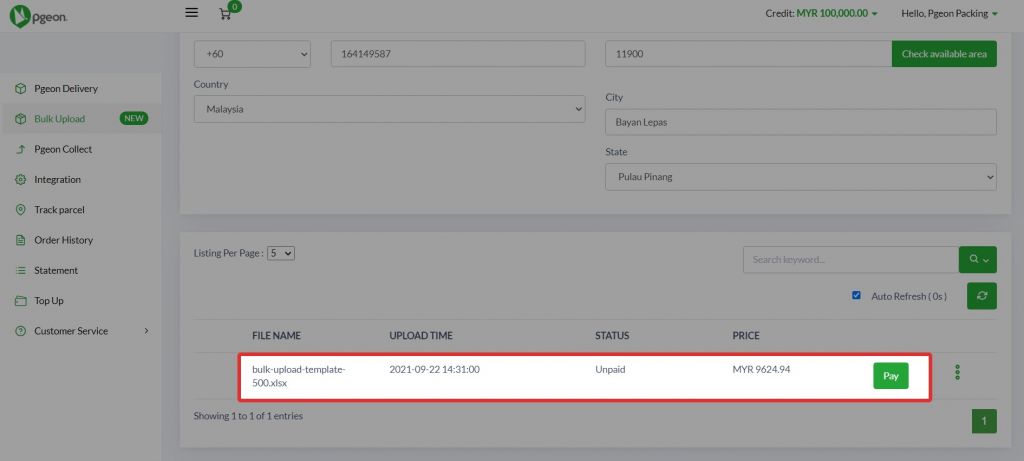
STEP 6: After you uploaded the template, scroll to the bottom and the system will take some time to process your orders. Then click the “Pay” button when it shows up.
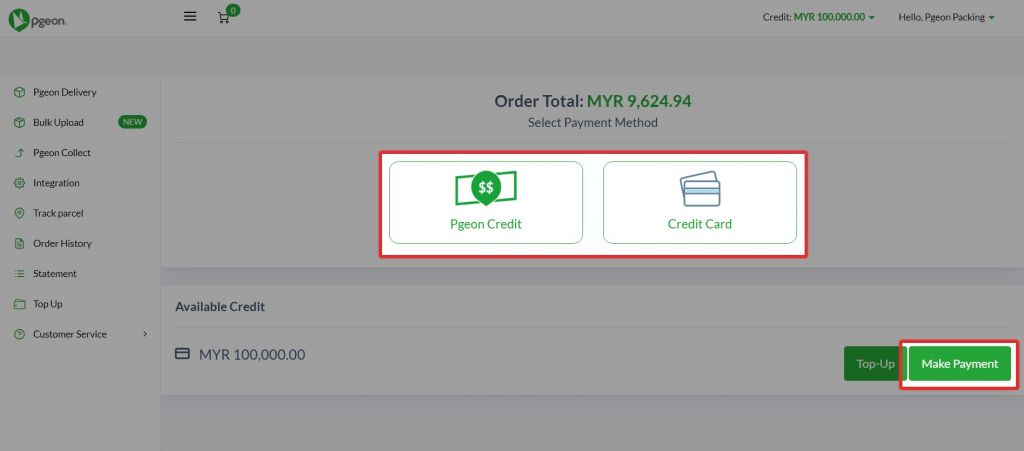
STEP 7: Select your preferred payment method and click on the “Make Payment” button.
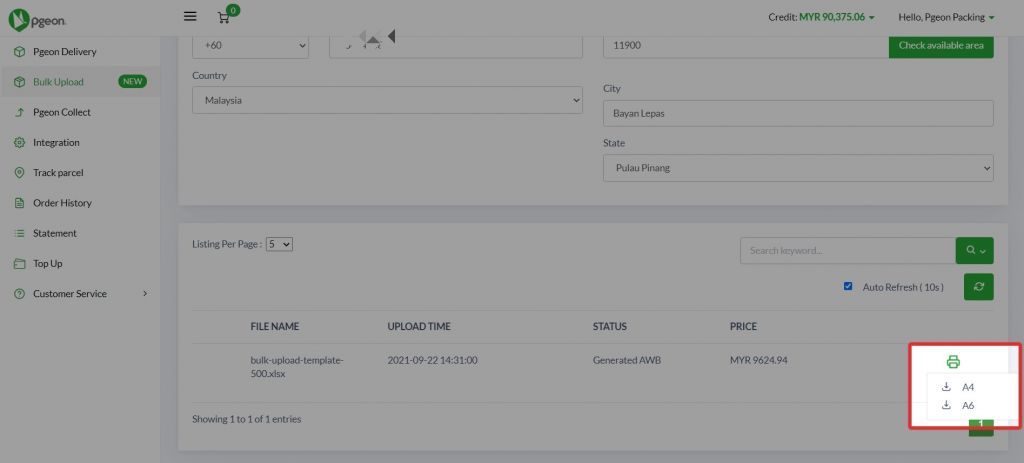
STEP 8: When the status from Generating AWB has changed to Generated AWB, click the printer button and choose your preferred AWB size.
Then, just ready your parcels as usual and wait for Abang Pgeon to pick up your parcels. ??
Hope this feature will help you to speed up much more quickly in your delivery journey than before! Happy delivery!