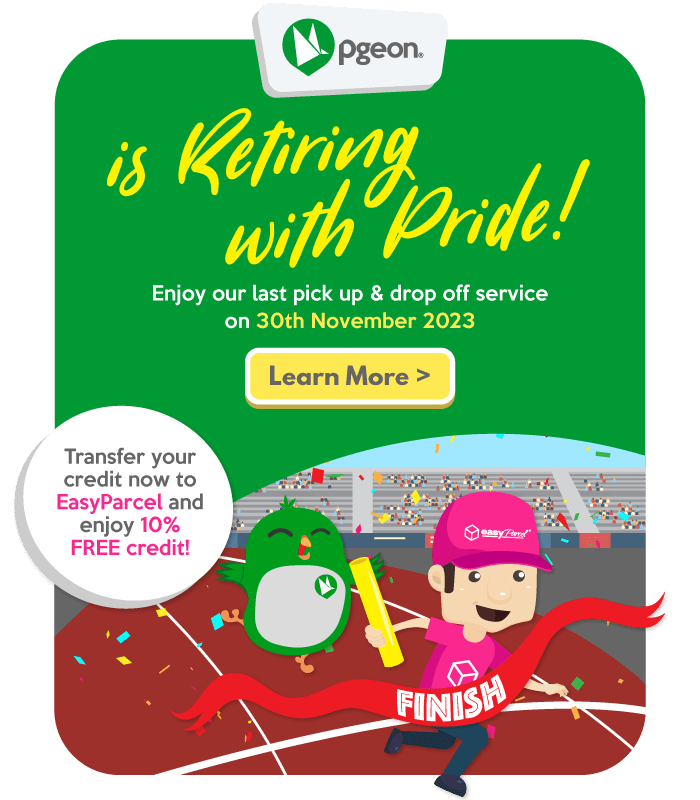Don’t worry if you couldn’t find the statement with the SST charges.
There are only 3 simple steps to download the statement with 6% Service Tax.
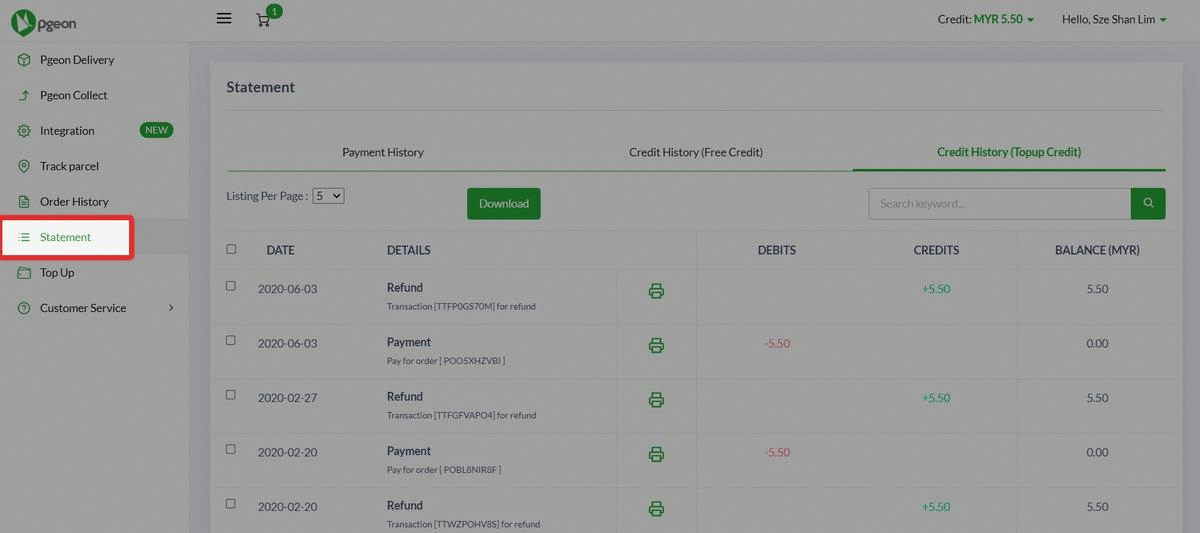
Step 1: Click on the “Statement” page.
Step 2: Click on the “Credit History (Topup Credit)” button.
Step 3: Then, click the printer icon to download the statement of your parcel order with 6% service tax.
And now you’re done! The statement will be downloaded and you can find it in your file.