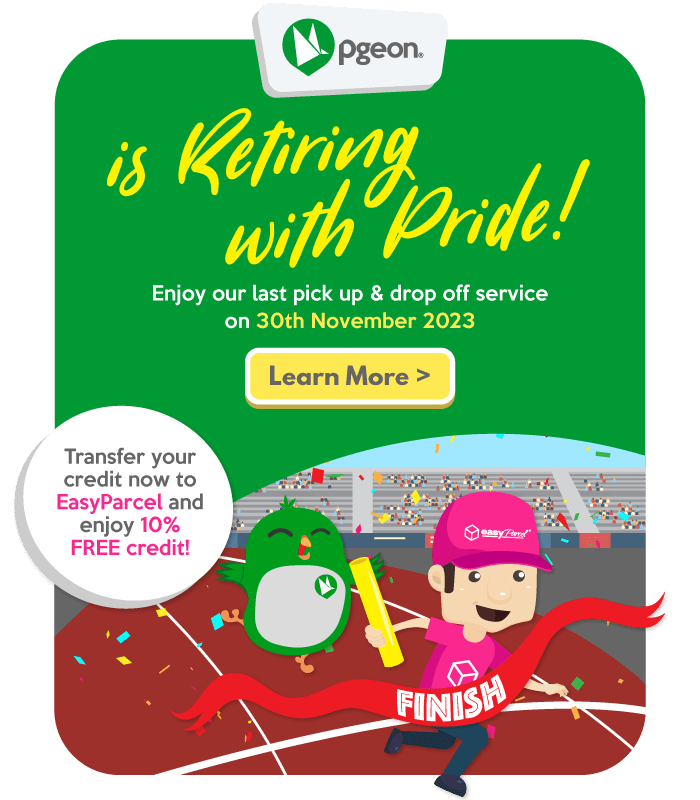We always aim to make your parcel delivery journey more easy and convenient. And today, we are proud to share this great news about our new partnership with you!
After months of preparation with Razer Parcel+, let’s welcome 7-Eleven to the team — it has now become a Pgeon Point!
If you are a seller, you can now skip the line and drop off your parcel at your nearest 7-Eleven outlet.
Don’t worry if you are a buyer, you can enjoy Pgeon Collect service as well which make the Pgeon Point as your second address to receive the parcel on behalf of the receiver. Just send your online purchases to your selected 7-Eleven outlet and you may pick up your parcel from there.
? 7-Eleven accepts parcel under or equal to 15kg, and not exceed the linear dimension of 120cm. You can check out the Pgeon Points near you here.
Take Note
Sender
Before dropping off your parcel at 7-Eleven Pgeon Point, these are some details you must know:
- You must book drop-off service at Pgeon/EasyParcel first and drop off the parcel at the 7-Eleven outlet that you’ve chosen. **Walk-in is not allowed at the moment.
- You must drop off your parcel within 48 hours after you placed order for your shipment. After 48 hours, your booking for the Pgeon Point will expire.
Receiver
Before sending your parcel to 7-Eleven Pgeon Point, this is the detail you must know:
- You must collect the parcel within 7 days once your parcel has arrived at your selected 7-Eleven outlet.
- Always remember Pgeon Collect only allows 1 Slot Per Parcel only. Hence, please book for a new slot for each of your online purchase every time.
How To Drop Off
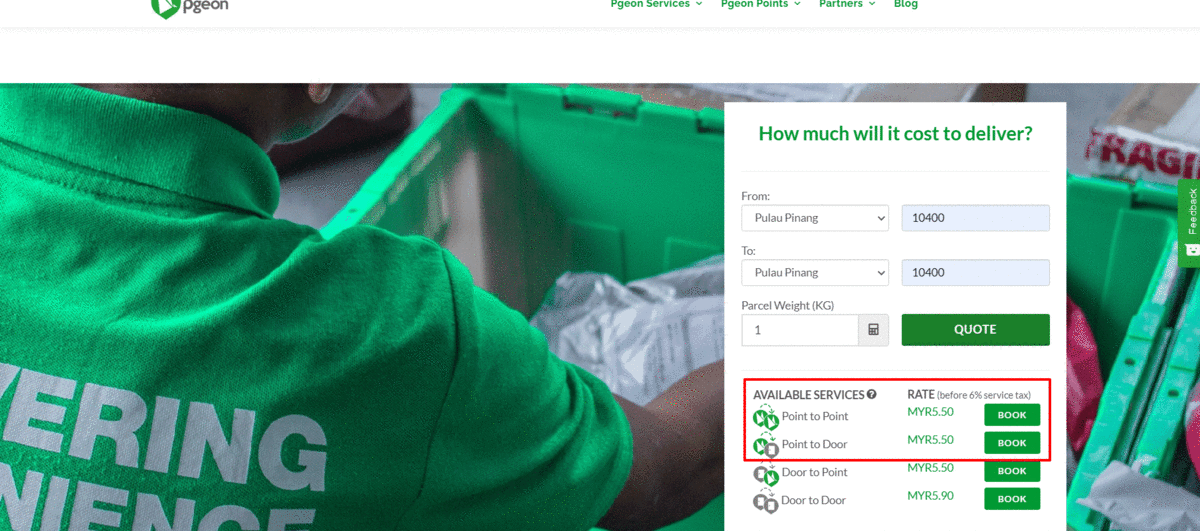
- After quoting for your parcel details, book for “Point-to-Point” or “Point-to-Door” service.
- Choose your preferred Pgeon Point as your drop-off point and complete all the parcel details.
- Ready your parcel and attach the air waybill provided on the parcel.
- Head over to your selected Pgeon Point within 48 hours with your parcel and inform the cashier that you are here to drop off your parcel.
How To Pgeon Collect

- Click on Pgeon Collect page, enter your address or postcode on the map and select your preferred Pgeon Point.
- Copy the Address Line and paste them as your check out delivery details on the e-commerce website where you’re shopping online and complete your purchase.
- Once the parcel has arrived at the Pgeon Point, you will receive a verification code via SMS. You can now head to the Pgeon Point to claim your parcel with the code.